User Interface and Experience: Which SaaS Has the Best Design?
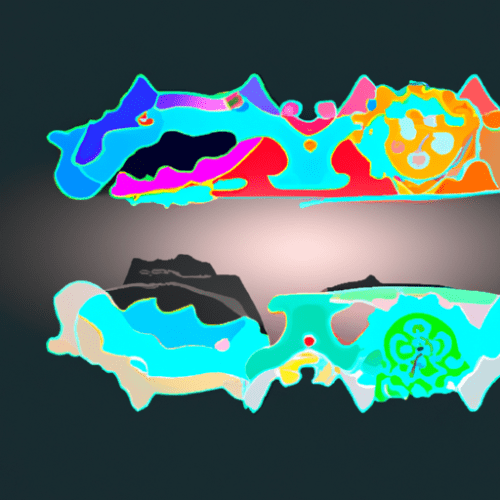
User Interface and Experience: Which SaaS Has the Best Design?
Introduction
In today’s fast-paced digital world, Software as a Service (SaaS) platforms have revolutionized how businesses operate, collaborate, and innovate. But while robust features and scalability are crucial, nothing defines a SaaS product's long-term success quite like its User Interface (UI) and User Experience (UX) design. A visually appealing, intuitive, and efficient interface not only attracts users but keeps them engaged and loyal. As the SaaS market grows ever more competitive, a winning UI/UX design is no longer a luxury—it's a necessity.
In this article, we embark on a journey to discover which SaaS platform stands out with the best UI/UX design. Drawing from usability studies, design principles, and real-world user feedback, we will spotlight leading SaaS platforms and dissect what makes their interfaces exceptional. Whether you’re a product manager, UX designer, or a business looking for the right SaaS tool, this comparative research will guide you towards choosing solutions that prioritize not only power but also ease of use.
Main Research: Comparing Top SaaS Platforms by Design
What Makes Great SaaS UI/UX Design?
Before we dive into our platform reviews, let's clarify what sets apart outstanding SaaS UI/UX:
- Intuitive Navigation: Clear, consistent menus and logical workflow reduce the learning curve.
- Visual Hierarchy: Key actions and information are obvious, minimizing cognitive overload.
- Performance and Responsiveness: Smooth animations, quick loading, and seamless adaptation across devices matter.
- Accessibility: Thoughtful design ensures everyone, including users with disabilities, can operate the platform effectively.
- Customizability: The freedom to adjust layouts, colors, and workflows to individual or team needs.
- Feedback and Guidance: Subtle prompts, tooltips, and notifications that are helpful but not intrusive.
With these criteria in mind, let’s evaluate some leading SaaS platforms.
1. Notion
Notion has rapidly evolved from a note-taking tool to a collaborative knowledge-management powerhouse. Its hallmark is the clean, minimalist interface that balances simplicity with deep functionality.
- Strengths: Notion’s drag-and-drop block system allows users to create pages, wikis, and databases in a totally visual way. The interface is uncluttered, yet accessing sophisticated features requires only a few clicks. Templates, markdown support, and inline databases empower both beginners and power users.
- Weaknesses: While the UI is beautiful, first-time users might be overwhelmed by the blank-canvas approach and open-ended customization.
- Design Highlight: Subtle animations and visual cues make organizing content seamless and satisfying.
2. Airtable
Airtable’s interface sits at the intersection of spreadsheets and databases, wrapped in a colorful, approachable design.
- Strengths: Airtable offers a visually engaging experience with color-coded fields, icons, and customizable views. The learning curve is gentle thanks to onboarding guides, and the drag-and-drop reordering is smooth and satisfying.
- Weaknesses: With growing complexity, navigation between bases and tables can become less intuitive. Some advanced features are harder to discover.
- Design Highlight: The kanban and gallery views turn raw data into visually compelling assets.
3. Slack
Slack remains the gold standard for team communication SaaS, influenced heavily by its vibrant, user-friendly interface.
- Strengths: Slack’s navigation sidebar and channel organization offer clarity, while the playful use of colors, emojis, and delightful micro-interactions keep the experience engaging. Responsive apps ensure seamless transitions across devices.
- Weaknesses: As teams grow and channels proliferate, finding conversations or files can be cumbersome without effective search skills.
- Design Highlight: Power features like advanced search and integrations are tucked away, revealing themselves only as needed to ensure a clutter-free UI for most users.
4. Figma
Figma, a SaaS darling in the design space, is lauded for collaborative digital design, prototyping, and developer handoff.
- Strengths: Figma’s cloud-native interface is frictionless—real-time collaboration, version history, and component management are all tightly integrated into a sleek workspace. The UI is clean and familiar to designers yet friendly for developers.
- Weaknesses: Non-designers may find the feature set overwhelming at first, as the interface is dense with advanced tools and options.
- Design Highlight: Multi-user cursors and live comments turn design review into a conversational, fast-feedback process.
5. Asana
Asana brings task and project management to life with a thoughtful, cheerful interface that motivates productivity.
- Strengths: Vibrant color schemes, friendly animations, and a well-organized sidebar navigation. The platform offers plenty of onboarding hints and delightful surprises, like unicorn flying animations when tasks are completed.
- Weaknesses: Large teams may experience minor navigational friction as projects multiply, although Asana continuously iterates its UI for clarity.
- Design Highlight: “My Tasks” and calendar views offer high-level overviews without sacrificing detail or control.
6. Monday.com
Monday.com turns work management into a visually stimulating experience, blending vibrant colors with modular boards and dashboards.
- Strengths: Intuitive workflows and color-coded status bars simplify project tracking. Customizable dashboards allow users to tailor the SaaS platform to their specific needs, promoting engagement and transparency.
- Weaknesses: The abundance of customization options and automation tools can be daunting at first, though the guided setup helps.
- Design Highlight: Clear, bold icons and engaging widgets turn mundane project updates into an interactive dashboard experience.
7. Dropbox
Dropbox, a longtime staple of file storage, continues to lead in UX simplicity as it expands into collaborative tools.
- Strengths: Minimalist, distraction-free design keeps the focus on content. The clean folder interface, robust search, and straightforward sharing flow highlight the user-centered approach. Dropbox Paper extends this aesthetic to collaborative documents.
- Weaknesses: Advanced collaboration and productivity functionalities are less prominent than in rivals like Notion or Google Workspace.
- Design Highlight: Consistent design language and whitespace usage create a calm, approachable environment.
Honorable Mentions
- HubSpot for its dashboard-driven inbound marketing suite
- Zendesk for support ticket management with a modern, modular UI
- Trello for its card-based, no-nonsense workflow design
Conclusion: Which SaaS Wins the UI/UX Crown?
Each SaaS platform reviewed has carved out a unique visual and experiential identity, tailored to its audience’s needs. Figma stands out for seamless collaboration and a designer-friendly approach; Notion excels in versatility and minimalist aesthetics; Slack keeps communication fun and frictionless.
But when we ask, “Which SaaS has the best design?” the answer hinges on context:
- For General Productivity: Notion offers unmatched flexibility and a calming minimalist aesthetic.
- For Collaboration & Design: Figma is the gold standard with live collaboration and robust interface controls.
- For Project Management: Asana and Monday.com delight users with their vibrant, approachable interfaces.
- For Communication: Slack continues to set the benchmark in intuitive, playful workplace messaging.
The best SaaS UI/UX design is one that empowers users to work smarter, not harder, reducing friction and transforming complex workflows into intuitive, enjoyable journeys. Startups and enterprises alike should prioritize usability and accessibility when selecting SaaS solutions—and take inspiration from these leaders when building their own digital products.
What’s your favorite SaaS platform by design? Have a hidden gem to recommend? Share your thoughts in the comments below!