SaaS for Collaboration: A Rating of the Best Team Tools
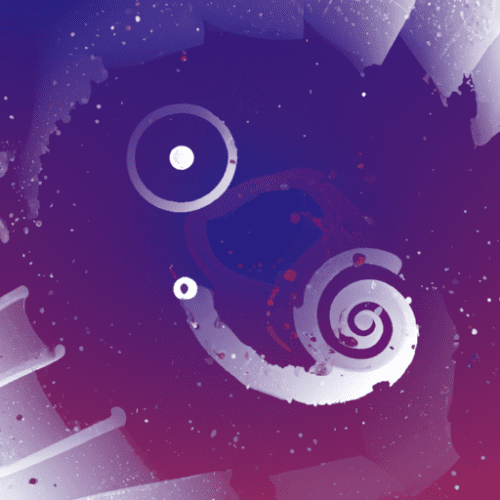
SaaS for Collaboration: A Rating of the Best Team Tools
Introduction: The Power of Collaborative SaaS Tools
In today's fast-paced digital landscape, team collaboration has evolved beyond conference rooms and water cooler chats. The modern workforce, whether remote, hybrid, or in-office, relies heavily on cloud-based solutions to streamline communication, manage projects, and ensure productivity. At the heart of this transformation are Software-as-a-Service (SaaS) collaboration tools, designed to connect users, consolidate tasks, and foster innovation.
Whether you’re leading a remote team, managing projects across borders, or nurturing creative synergy, the right SaaS tool can make all the difference. In this comprehensive roundup, we evaluate the best team collaboration SaaS platforms for 2024, exploring their features, benefits, usability, and unique selling points. Let’s discover the tools that are setting new standards for collaborative work and empowering teams worldwide.
Main Research: Top SaaS Collaboration Tools Rated & Reviewed
1. Slack — The Digital Communication Hub
Best For: Real-time messaging, integrations, company-wide discussions.
Overview: Slack has redefined team communication with its organized channels, direct messaging, and a wealth of integrations (over 2,000) including Google Drive, Zoom, and Trello. Its intuitive interface supports file sharing, voice/video calls, and automated reminders. Slack’s robust search and notification controls ensure that teams stay synced without information overload.
Pros:
- Seamless third-party integrations
- Scalable for small teams and large enterprises
- Customizable workflows and notifications
Cons:
- Free plan limits searchable messages
- Can get noisy without disciplined channel management
Rating: 9/10
2. Asana — Project & Task Management Excellence
Best For: Task tracking, project management, workflow automation.
Overview: Asana excels at helping teams plan, track, and manage work. Its visual project timelines, Kanban boards, and list views provide clarity for everyone, from individual contributors to managers. Automated workflows, reporting dashboards, and goal tracking make it a go-to for organizations aiming for efficiency and transparency.
Pros:
- Highly customizable workflows
- Intuitive UI/UX with helpful templates
- Powerful automation and reporting features
Cons:
- Advanced features require premium plans
- Steep learning curve for complex setups
Rating: 8.5/10
3. Microsoft Teams — Unified Collaboration Suite
Best For: Integrated video meetings, chat, document collaboration.
Overview: Microsoft Teams is a powerhouse within the Microsoft 365 ecosystem, offering chat, video conferencing, file storage, and extensive integration with Word, Excel, and PowerPoint. Its persistent chat channels, meeting scheduling, and robust security controls make it an enterprise favorite.
Pros:
- Deep integration with Microsoft 365 apps
- Comprehensive meeting and chat functionalities
- Strong security and compliance options
Cons:
- Overwhelming for first-time users
- Can be resource-intensive on devices
Rating: 8/10
4. Trello — Simple, Visual Organization
Best For: Visual task management, agile workflows, team organization.
Overview: Trello uses an intuitive card-and-board system ideal for to-do lists, project tracking, and sprint planning. Its drag-and-drop design is friendly to beginners, while “Power-Ups” (integrations and automations) allow teams to adapt Trello for everything from content calendars to product launch planning.
Pros:
- Highly visual, great for non-technical users
- Flexible use cases, from business to personal productivity
- Generous free tier
Cons:
- Limited reporting and advanced features
- Power-Ups can increase costs for scaling teams
Rating: 8/10
5. Notion — The All-in-One Workspace
Best For: Knowledge bases, wikis, docs, project management.
Overview: Notion consolidates note-taking, documentation, databases, and project tracking into a single customizable platform. With its block-based editor, teams can create anything from meeting notes to roadmaps and collaborative wikis. Notion’s templates, permissions, and integrations enhance its utility for both startups and growing enterprises.
Pros:
- Highly flexible and customizable
- Excellent for documentation and company wikis
- Affordable tier for small teams
Cons:
- Can become complex quickly with large databases
- Offline capabilities are limited
Rating: 8/10
6. Miro — Collaborative Whiteboarding & Brainstorming
Best For: Visual brainstorming, ideation sessions, diagramming.
Overview: Miro is a favorite among design-thinking teams and visual collaborators. Its infinite digital canvas supports sticky notes, flowcharts, wireframes, and mind maps. Real-time editing, voting, and built-in templates foster engagement in meetings and workshops, regardless of team location.
Pros:
- Rich set of templates for numerous workflows
- Easy sharing and real-time collaboration
- Supports integrations with Slack, Asana, Microsoft Teams, and more
Cons:
- Free plan has limited boards
- Performance can lag for complex or large boards
Rating: 7.5/10
7. Zoom — Virtual Meetings Made Easy
Best For: Video meetings, webinars, online classrooms.
Overview: Zoom has become synonymous with virtual meetings. It offers HD video conferencing, screen sharing, breakout rooms, and event hosting. Automated transcripts, polls, and session recordings add to its appeal for both internal collaboration and external client meetings.
Pros:
- Reliable, high-quality video
- Scales from small teams to large virtual events
- Consistent updates with new features
Cons:
- Time limits on free tier group meetings
- Security concerns require ongoing management
Rating: 8/10
8. Google Workspace — Productivity & Collaboration Suite
Best For: Document collaboration, email, file sharing.
Overview: Google Workspace (formerly G Suite) brings together Gmail, Docs, Drive, Calendar, Meet, and more. Teams can co-edit documents, manage shared drives, and coordinate schedules seamlessly. Automatic saving, real-time collaboration, and cross-device accessibility set Workspace apart in user convenience.
Pros:
- Familiar interface for most users
- Powerful real-time document collaboration
- Affordable, especially for startups
Cons:
- Offline experience can be limited
- Advanced admin controls require higher-tier plans
Rating: 8.5/10
9. ClickUp — Versatile Workflow & Task Management
Best For: All-in-one project management, time tracking, automation.
Overview: ClickUp has rapidly grown as a comprehensive project and task management platform. With customizable views, goals, time tracking, automation, and docs, it’s suitable for teams seeking to replace several disconnected tools. Its ambitious feature set covers everything from process management to knowledge sharing.
Pros:
- Flexible and highly customizable
- Centralizes a wide range of collaboration features
- Regular updates and new features
Cons:
- Sheer feature set can overwhelm new users
- Some users report occasional performance issues
Rating: 8/10
10. Dropbox Business — Hassle-free File Sharing & Collaboration
Best For: File storage, sharing, team file management.
Overview: Dropbox Business remains a staple for secure file storage, sharing, and collaboration. With features like Dropbox Paper, file versioning, granular permissions, and commenting, teams of all sizes can work together on documents and assets seamlessly.
Pros:
- Easy file syncing and sharing
- High level of file security and recovery options
- Smart integrations with other productivity tools
Cons:
- Collaboration features are basic compared to dedicated PM tools
- Requires strong internet for large file transfers
Rating: 7.5/10
How We Rated These Tools
Our ratings are based on a combination of usability, feature set, integration capabilities, customer feedback, and value for money. Each tool brings unique strengths, so the ideal choice depends on your team size, workflow, industry, and specific collaboration needs.
Conclusion: Finding the Best SaaS Tool for Your Team
The SaaS collaboration tool market is more vibrant and diverse than ever before. Whether your focus is on real-time communication, project management, documentation, or visual ideation, there’s a platform to suit every team’s culture and workflow.
Start by identifying your core needs: Do you require deep integrations, simple task tracking, powerful video conferencing, or unified document management? Consider the scalability for your team, the learning curve, and the support provided. Most of the platforms reviewed here offer free trials or generous freemium tiers, making it easier than ever to experiment and find your perfect fit.
In 2024 and beyond, collaborative SaaS tools will continue to shape the future of work, break down silos, and accelerate innovation. Invest in the right tools, and your team will enjoy higher productivity, better communication, and exceptional results.
Ready to supercharge your teamwork? Explore these SaaS platforms, and empower your team to achieve its true collaborative potential.