DevTools Analyzer – A comprehensive platform for comparing developer tools based on features, pricing, and ease of use.
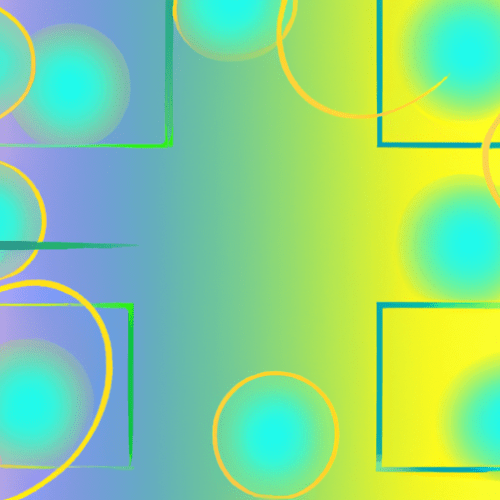
DevTools Analyzer – The Ultimate Platform for Comparing Developer Tools
Choosing the right developer tools can make or break your workflow. With an overwhelming number of code editors, debuggers, deployment tools, and more, the challenge lies not only in discovering new platforms but also in evaluating them based on your needs. Enter DevTools Analyzer—a comprehensive platform designed to help developers systematically compare tools based on features, pricing, and ease of use. In this post, we’ll explore why effective tool comparison is crucial, how DevTools Analyzer works, and how you can transform your development workflow with smarter choices.
Why Choosing the Right Developer Tools Matters
In the ever-evolving landscape of software development, efficiency, productivity, and code quality depend significantly on the tools at hand. Every developer knows the frustration of investing time and money in a tool that doesn’t align with their project’s requirements or team dynamics. Whether you’re a solo coder, a startup founder, or managing a large engineering team, identifying the optimal set of tools can:
- Boost Productivity: The right tool can automate tedious tasks, catch bugs early, and streamline collaboration.
- Improve Code Quality: Advanced features like real-time linting, code review automation, and integrated testing help maintain high standards.
- Reduce Costs: Balancing pricing with features helps you avoid overspending on redundant functionalities.
But how do you make an informed decision from the sea of available options? That’s where DevTools Analyzer comes in.
Introducing DevTools Analyzer: How It Works
DevTools Analyzer is a curated, user-friendly platform designed to take the guesswork out of tool selection. Unlike traditional review sites, it focuses specifically on the developer ecosystem, providing detailed comparisons across the features that matter most. Here’s how the platform stands out:
1. Data-Driven Comparisons
The platform aggregates information directly from tool documentation, official changelogs, and real-user feedback. Every tool listed is meticulously catalogued against standardized criteria, including:
- Core Features: Does it support real-time collaboration? Does it provide cloud integration? What languages or frameworks does it support?
- Pricing Models: Is there a free tier available? Are there hidden costs? What do premium versions offer?
- Ease of Use: How steep is the learning curve? Is the user interface accessible? Are support resources robust?
This approach enables unbiased, apples-to-apples comparison, so you can quickly shortlist tools that fit your exact requirements.
2. Filter and Sort by What Matters to You
One of the biggest pain points developers face with traditional review platforms is information overload. DevTools Analyzer offers filtering and sorting options that help you zero in on what matters most. For example, you can:
- Filter code editors by language support or collaboration features.
- Sort CI/CD tools by pricing or available integrations.
- Compare different frameworks by ease of setup and scalability options.
These customizable filters make the selection process intuitive and efficient.
3. Real User Reviews and Community Insights
While feature lists and pricing tables are essential, hearing from real users provides invaluable context. DevTools Analyzer synthesizes genuine feedback from the developer community, including:
- Dive into common issues faced by users.
- Discover tips and best practices to maximize each tool.
- See case studies and testimonials from teams similar to yours.
This adds a human layer to your research, helping you move beyond marketing copy to real-world considerations.
4. Up-to-Date, Relevant Information
The software landscape is in constant flux. DevTools Analyzer crawls official documentation and release notes to ensure you’re always comparing the latest versions of each tool. No more relying on outdated blog posts or forums.
5. Seamless Comparison Experience
The platform’s design emphasizes simplicity and speed. Clear visualizations—a side-by-side comparison table, feature checklists, and price breakdowns—make complex data easy to digest at a glance. Contextual help, documentation links, and video walkthroughs ensure you’re never in the dark about what a feature does or how it works.
Research Spotlight: Comparing Developer Tools with DevTools Analyzer
Let’s walk through a practical example of how DevTools Analyzer simplifies the process of comparing developer tools. Imagine you’re a frontend developer looking for a new code editor that’s lightweight, supports TypeScript out-of-the-box, and fits within a tight budget.
Step 1: Define Your Priorities
Instead of scanning endless blog posts or YouTube reviews, head to DevTools Analyzer. Use the filters to select:
- Category: Code Editors
- Must-have Features: TypeScript support, plugin ecosystem, cross-platform availability
- Price Range: Free or under $10/month
Step 2: Review Side-by-Side Comparisons
The platform surfaces relevant options—like VS Code, Sublime Text, and Atom—with clear feature matrices. You can instantly see which editors natively support TypeScript, the types of plugins available, and what each costs. Hovering over features pulls up quick descriptions and links to official documentation.
Step 3: Dive into User Insights
Suppose you’re torn between VS Code and Sublime Text. DevTools Analyzer aggregates user reviews, highlighting:
- How quickly developers were able to set up their environment.
- Common pain points (e.g., performance on older hardware, compatibility with extensions).
- Community feedback on customer support and ongoing updates.
With all this data in one spot, your decision becomes data-driven rather than guesswork.
Step 4: Make a Confident Choice
After reviewing features, pricing, and user sentiment, you can confidently pick the tool that meets your needs. And if your requirements change, you can revisit the platform for a fresh comparison.
Bonus: Team Collaboration and Sharing
DevTools Analyzer also recognizes that tool selection isn’t always a solo endeavor. The platform includes sharing and export features, so you can send curated comparison reports to teammates or stakeholders, making it easy to get buy-in or discuss trade-offs.
Conclusion: Transform Your Development Workflow with DevTools Analyzer
Choosing developer tools shouldn’t be a leap of faith. With DevTools Analyzer, you access a comprehensive, data-driven, and community-informed platform that streamlines the decision-making process. Whether you’re looking to upgrade your IDE, find a new CI/CD pipeline, or compare cloud providers, DevTools Analyzer equips you with:
- Side-by-side feature and pricing comparisons tailored to your workflow
- Up-to-date information drawn from official sources and real-user reviews
- Filtering, sorting, and sharing tools that accelerate the research phase
- Intuitive design that makes complex analysis accessible to everyone
Don’t leave your toolchain to chance. Leverage the power of systematic analysis, save precious time, and invest your efforts where they matter most—building great software.
Ready to supercharge your developer stack? Visit DevTools Analyzer and start comparing today!
Frequently Asked Questions (FAQs) About DevTools Analyzer
What categories of developer tools can I compare?
You can compare a variety of categories including code editors, IDEs, version control systems, CI/CD tools, cloud platforms, API testing tools, and more. The platform continuously updates its catalog to include the latest in developer technology.
How often is the information updated?
DevTools Analyzer regularly pulls data from official documentation and release notes to ensure all information remains accurate and up-to-date.
Is there a cost to use DevTools Analyzer?
DevTools Analyzer offers a free tier with essential comparison features. Advanced features, such as team collaboration and report exports, may require a subscription.
Can I contribute reviews or feedback?
Absolutely! The platform thrives on community input, so users are encouraged to share their experiences, submit feature requests, and help maintain the accuracy of tool information.