DevTool Matchup – Compare and contrast popular SaaS tools for developers.
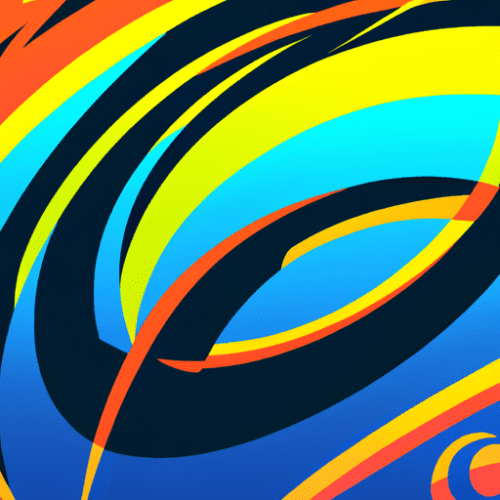
DevTool Matchup – Compare and Contrast Popular SaaS Tools for Developers
Introduction
As the world of software development continues to evolve at lightning speed, developers are increasingly turning to Software as a Service (SaaS) solutions to enhance productivity, streamline workflows, and build better software. The market is now saturated with SaaS tools promising to be the next best thing in code collaboration, project management, CI/CD, monitoring, and more. With so many options available, it can be overwhelming to decide which tools best fit your specific needs.
In this DevTool Matchup, we put popular SaaS tools head-to-head in key developer categories. We’ll outline their standout features, similarities, unique selling points, and considerations for choosing the right platform. Whether you're part of a budding startup or an established enterprise, read on to discover which developer SaaS tools come out on top.
Project Management: Jira vs. Trello vs. Linear
Keeping your projects organized is critical for developer efficiency. Three popular SaaS tools dominate the project management space: Jira, Trello, and Linear.
Trello: Visual Simplicity
- Strengths: Trello is known for its intuitive Kanban-style boards and drag-and-drop interface. It’s easy to set up with minimal training, great for teams seeking a lightweight solution.
- Use Cases: Small-to-medium teams, simple workflows, idea tracking.
- Integrations: Power-Ups such as Slack, GitHub, or Google Drive add extra functionality as needed.
- Downsides: Not as feature-rich; can struggle with highly complex or technical projects.
Jira: Powerhouse for Software Teams
- Strengths: Deep integration with developer workflows (especially Atlassian ecosystem). Advanced issue tracking, agile sprint planning, reporting, and custom workflow automations.
- Use Cases: Engineering-heavy teams, enterprise environments, large-scale project management.
- Integrations: Well-supported plugins and API integrations.
- Downsides: Steeper learning curve and heavier setup; may feel overkill for small teams or non-technical projects.
Linear: Modern Dev Focus
- Strengths: Blends the ease of Trello with the power of Jira. Fast, keyboard-centric interface. Designed specifically for software teams, with robust GitHub integration and built-in automation.
- Use Cases: Fast-moving teams, startups, developers who appreciate speed and minimal UI.
- Integrations: GitHub, Slack, GitLab, Sentry, and more.
- Downsides: Newer to the market, not as customizable as legacy tools.
Verdict: Trello for simplicity, Jira for complex/enterprise projects, Linear for modern dev teams who value speed and focus.
Source Code Collaboration: GitHub vs. GitLab vs. Bitbucket
Version control and collaborative coding are at the heart of every software project. The leading SaaS tools here are GitHub, GitLab, and Bitbucket.
GitHub: The Community Hub
- Strengths: World's largest code-sharing platform. Stellar issue tracking, pull requests, and Discussions. Built-in CI/CD with GitHub Actions. Huge open-source community.
- Use Cases: Open-source projects, developer portfolios, teams seeking community visibility.
- Integrations: Marketplace for thousands of apps and actions.
- Downsides: Limited native support for private, enterprise-level customization; paid tiers required for advanced permissions.
GitLab: Feature-Rich DevOps Platform
- Strengths: All-in-one platform: source control, CI/CD, monitoring, and package registry built-in. Self-host or SaaS. Tight integration between code and pipelines.
- Use Cases: Teams ready to embrace DevSecOps, enterprises wanting control over the full SDLC.
- Integrations: Built-in, plus external integrations available.
- Downsides: UI can be overwhelming with so many features. SaaS performance may not match GitHub for large public projects.
Bitbucket: Atlassian Ecosystem
- Strengths: Ideal for teams already using Jira/Confluence. Supports pipelines and integration with Trello or Bamboo.
- Use Cases: Enterprises with Atlassian stack; codebase tied to Jira issues.
- Integrations: Great with Atlassian apps; decent with others.
- Downsides: Smaller community presence; less appealing UI/UX for some users.
Verdict: GitHub for community and collaboration, GitLab for integrated DevOps workflows, Bitbucket for an Atlassian-centric environment.
Continuous Integration & Delivery: CircleCI vs. GitHub Actions vs. Jenkins (SaaS)
Automating builds, tests, and deployments saves developers time and ensures high-quality releases. Let’s stack up CircleCI, GitHub Actions, and Jenkins (Cloud/SaaS).
CircleCI: Speed & Flexibility
- Strengths: Config-as-code. Supports Docker, Linux, macOS, and Windows. Fast parallelism, automatic scaling, and rich analytics.
- Use Cases: Teams valuing quick feedback and high configurability; polyglot codebases.
- Integrations: GitHub, Bitbucket; Slack notifications; artifact stores.
- Downsides: Learning curve for config files; extra cost for high concurrency.
GitHub Actions: Native GitHub CI/CD
- Strengths: Seamless within GitHub; easy triggers off push, PR, or issue events. Huge marketplace of Actions for automating workflows.
- Use Cases: Teams already on GitHub wanting single-platform devops.
- Integrations: Everything in GitHub Marketplace; APIs for more complex workflows.
- Downsides: Less flexibility for non-GitHub use; can become costly for heavy usage.
Jenkins (Cloud): Legacy Power Meets SaaS
- Strengths: Massive plugin ecosystem; proven in enterprise environments. SaaS providers (e.g. CloudBees) handle infrastructure for you.
- Use Cases: Complex enterprise workflows requiring customizable pipelines and plugins.
- Integrations: Nearly every tool imaginable; extensible.
- Downsides: Historically complex setup; plugin upgrades/maintenance can be tricky.
Verdict: CircleCI for flexibility & speed, GitHub Actions for simplicity on GitHub, Jenkins for ultimate customization.
Monitoring & Observability: Datadog vs. New Relic vs. Sentry
Modern development teams need real-time insight into application performance and errors. Datadog, New Relic, and Sentry lead the SaaS monitoring landscape.
Datadog: Unified Cloud Monitoring
- Strengths: End-to-end observability: APM, infrastructure, logs, security monitoring. Supports hundreds of integrations.
- Use Cases: Cloud-scale systems, microservices, hybrid architectures.
- Integrations: AWS, Azure, GCP, Kubernetes, and more.
- Downsides: Cost scales quickly with usage; requires careful dashboard setup to avoid information overload.
New Relic: Full-Stack Insights
- Strengths: Comprehensive monitoring (apps, infrastructure, browser, synthetics). Strong visualization tools and proactive alerts.
- Use Cases: Teams seeking a single pane of glass for app telemetry; SaaS or web businesses.
- Integrations: Wide support, especially for web frameworks and cloud providers.
- Downsides: UI can feel dense; per-host pricing model may not suit all orgs.
Sentry: Error Tracking for Developers
- Strengths: Specializes in real-time error tracking, stack traces, and release health for front-end & back-end. Developer-focused onboarding.
- Use Cases: Teams wanting quick incident resolution; product development teams.
- Integrations: GitHub, Slack, Jira, and many development tools.
- Downsides: Focus is more on error tracking than full observability; not a replacement for APM.
Verdict: Datadog and New Relic for end-to-end monitoring, Sentry for developer-centric error reporting and quick fixes.
Conclusion
The landscape of SaaS tools for developers is vibrant, diverse, and constantly evolving. From project management to source control, CI/CD, and monitoring, each category features platforms with unique strengths and trade-offs. Ultimately, the ideal tool stack is determined by your team's size, workflow, technical requirements, and budget.
- For simplicity & rapid onboarding: Trello, Linear, GitHub Actions, Sentry.
- For enterprise-grade power: Jira, GitLab, Jenkins (SaaS), Datadog.
- For deep integration with existing stack: Bitbucket (Atlassian), GitLab, New Relic.
As SaaS offerings become more tailored and interconnected, there’s never been a better time to optimize your developer toolchain. Test-drive a few tools, weigh up long-term costs, and remember: the best developer tools are the ones your team actually enjoys using. Happy building!